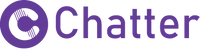Need help with understanding SEO terms and jargon? We have written the ultimate guide to SEO terms and definitions guide to help you out.
If you are new to the world of SEO then you will have quickly discovered there is a lot of terminology to become familiar with. Some you will have heard before, others will sound like a foreign language, but after reading this SEO terms guide we hope you will feel a lot more comfortable with it all.
Don’t forget to bookmark this page for future reference and subscribe to our newsletter to be updated with our latest informative articles about SEO and content marketing. Or if you need a cost effective, professional company to execute SEO strategies for you, then Chatter Digital is here to help.
Let’s get stuck into it.
SEO 101 – Basic SEO Terms
SERP: Search Engine Results Page. This is where you want to show on page 1 and not page 10 of search engine results. The holy grail of your SEO work and the most important of the SEO terms to know. We reference it a lot in this guide!
10 blue links: The format in which search engines display search results; ten organic search results all formatted in the same pattern to help users to analyse and compare easily.
Crawling: Is the method used by search engines to find your web pages.
De-indexed: When a page or a set of pages is deleted from Google’s index, it is referred to as de-indexed. You may do this when you have delete a page from your website or you do not want it to be indexed by Google.
Featured snippets: Are Organic response boxes that display at the top of SERP’s for specific searches. They are designed to answer specific search queries. If you write content to answer queries, then they may be used by Google as a featured snippet.
Google My Business Listing: Is a place where local companies can list their business for free. You need to have physical business premises, or your listing may not be accepted. A powerful tool all physical businesses should leverage.
Image carousels: Some SERP’s have image results that may be moved from left to right like a carousel so users can scroll through and view them.
Indexing: Is the process of storing and organising the information gathered during crawling of a website by search engines like Google and Bing. This is so they can easily find the information and push it out to users who are searching for similar content.
Intent: In the context of SEO, intent refers to what users genuinely desire from the search terms they entered in.
KPI: Is a measurable value that reflects how successfully an action is reaching a goal. KPI stands for Key Performance Indicators.
Local Pack: A group of three local company listings that display for searches with a local purpose, such as “day spas near me”. The local pack will show 3 relevant businesses that meet that search criteria.
Organic: As opposed to sponsored or paid adverts, organic placement in search results is earned based on a series of factors such as content quality, page speed, and domain authority.
People Also Ask boxes: A box in some SERP’s that displays a collection of questions and their answers linked to the query that may be beneficial in answering the question asked by the user.
Search Query: Words placed into the search field for search engines to analyse and provide the appropriate response. This can be a question, a single word, or a random series of words.
Ranking: Sorting search results according to how relevant they are to the search query, or how likely the search engine thinks the content will answers the intent of the users search query.
Search Engine: Search Engines are information retrieval programs that search a database for data that match the user’s search request and intent. Google, Bing, DuckDuckGo and Yahoo are just a few examples of popular search engines. Search “SEO Terms Written In Plain English” in one of these search engines and see what comes up!
Traffic: A term used to describe the volume of visits to a website.
Uniform Resource Locators (URLs): Are the addresses or locations for distinct pieces of web content. For example, https://chatter.digital
Webmaster Guidelines: Search engines such as Google and Bing provide guidelines to assist site owners in creating material that will be found, indexed, and perform well in search results.
White Hat: Search engine optimisation techniques that adhere to Google’s (or other search engines) guidelines.
Black hat: Search engine optimisation techniques that violate Google’s quality criteria and guidelines. As tempting as it may be, avoid these techniques.
How Search Engines Work - Definitions of Crawling, Indexing, and Ranking SEO Terms
2xx status codes: A set of status codes that indicate that a page request has been completed successfully.
4xx status codes: A set of status codes that indicate that a page request has failed.
5xx status codes: A set of status codes that indicate that the server is unable to fulfill the request.
Advanced search operators: You can use special characters and commands in the search box to narrow down your search.
Algorithms: Are a method or formula for retrieving and ordering data in a meaningful manner.
Backlinks: Are links to your website from other websites. They pass authority or credibility to your website if they are links from reputable websites. They play an important role in the authority of your website domain and therefore where your content may show in SERP’s.
Bots: Often known as “crawlers” or “spiders,” bots are programs that search or crawl the Internet for information.
Caching: Refers to a copy of your website that has been saved on a server. It helps the improve the speed at which a webpage loads. When a request for the page is made, it is downloaded from the cache where the data is “ready and waiting” rather than having to download it from scratch.
Caffeine: Is a component of Google’s web indexing technology. Googlebot is the crawler that goes out and finds the content, whereas Caffeine is the index, or collection of web content. One of the more unusual SEO terms right? Now I feel like a coffee. How about you?
Citations: A citation, often known as a “company listing,” is a web-based reference to the name, address, and phone number of a local business (NAP). Having consistent NAP citations is helpful in establishing your websites authority especially when it comes to appearing in SERP’s in your local area.
Cloaking: Is the practice of serving different material to search engines than to human visitors.
Crawl Budget: The number of pages on your site that a search engine bot will crawl on an average day.
Crawler Directives: An order to the crawler on what you want it to do on your site in terms of crawling and indexing. For example, you can direct some content to be “no-index” which means the crawler will not crawl and index it.
Distance: Refers to proximity, or the location of the searcher and/or the place indicated in the query, in the context of the local pack.
Engagement: Information on how searchers interact with your site as a result of their search. The higher the engagement the better.
Google Quality Rules: Google has published guidelines outlining practices that are prohibited due to their harmful nature and/or intent to influence search results.
Google Search Console: A free Google application that allows site owners to track how their site performs in search results. You can see data such as how many times your website has appeared in search results (known as impressions) and how many times your search impression has been clicked.
HTML: Stands for the hypertext markup language, and it’s the language that’s used to make web pages. One of those SEO terms we have heard for years, right back to when the internet started!
Index Coverage Report: A Google Search Console report that gives you the status of your site’s pages in terms of indexation.
Index: A massive database containing all of the stuff that search engine crawlers have found and deemed suitable for serving searchers.
Internal Links: Are links within your website that lead to other pages within the same website. Internal linking helps search engines crawlers to understand your page layout/content and can help your pages to be indexed faster.
JavaScript: Is a computer language that allows static web pages to have dynamic components added to them.
Login Forms: These are sites that require a visitor’s login credentials before they can access the content.
Manual Penalty: A Google “manual action” when a human reviewer determines that some pages on your site violate Google’s quality requirements.
Meta Robots Tag: Is a piece of code that tells crawlers how to crawl and index web page content.
Navigation: Is a list of links that allows visitors to go to other pages on your website. These are frequently seen in a list at the top of your website (“top navigation”), in the side column (“side navigation”), or at the bottom (“footer navigation”). May also be referred to as a menu.
No index Tag: Is a meta tag that tells a search engine not to index the page.
Personalisation: When a search engine modifies a person’s results based on factors specific to them, such as their location and search history.
Prominence: Refers to enterprises that are well-known and well-liked in the real world in the context of the local pack.
RankBrain: Google’s core algorithm’s machine learning component that modifies ranking by promoting the most relevant, useful results.
Relevance: In the context of the local pack, relevance refers to the degree to which a local business matches the searcher’s needs.
Robots.txt: A file that tells search engines which portions of your site they should and shouldn’t crawl.
Search forms: Search capabilities or search bars on a website that help users find pages on the website quickly.
Sitemap: Crawlers can find and index your material using a sitemap, which is a list of URLs on your site. You can submit your sitemap to the search engines using Google Search Console and Bing Webmaster.
Spammy Tactics: Spammy strategies, like “black hat,” are ones that go against search engine quality criteria and try to manipulate the SERP by ranking higher than what the website and content deserve.
URL folders: Sections of a website divided by slashes (“/”) following the TLD (“.com”). We may say that “/latest-articles” is a folder in “chatter.digital/latest-articles.”
URL parameters: Data applied to a URL after a question mark to change the page’s content (active parameter) or track information (passive parameter).
X-robots-tag: Similar to meta robots tags, this tag instructs crawlers how to crawl and index web page content.
Keyword Research SEO Terms & Definitions
Ambiguous Intent: This refers to a search query in which the searcher’s goal is unclear and has to be clarified.
Commercial Investigation Questions: These are queries in which the searcher wants to compare commercial items in order to locate the best one for them.
Informational Queries: Are those in which the user is looking for specific details, such as the answer to a question.
Keyword Difficulty: Keyword Difficulty is an assessment of how tough it is for a site to outrank its competitors for a particular word or phrases, expressed as a number score. The higher the number, the more difficult it is to outrank those at the top. It is one of the most important SEO terms to understand as it will play a key role in your content strategy.
Keyword Explorer: A tool that allows you to explore and find in-depth keywords, view it’s keyword difficulty and see how much you would have to pay if you wanted to display at the top of page 1 of SERP’s via paid ads.
Local Queries: When a searcher is looking for something in a specific location, such as “coffee shops near me” or “gyms in London” they are using a local query.
Long Tail Keywords: Longer queries are ones that have more than three words in them. They are frequently more particular than short-tail questions, owing to their length and specific search intent of the user.
Navigation Queries: A query in which the searcher is attempting to reach a specific location, such as Chatter Digital products (query = “Chatter Digital Content Packs”).
Regional Keywords: Are keywords that are exclusive to a certain location. For instance, use Google Trends to see whether the term “hat” or “cap” is more prevalent in New York.
Search Volume: The quantity that a keyword has been searched. Many keyword research tools provide a monthly search volume estimate such as the Keyword Research Tool by The Hoth.
Seasonal Trends: Keywords that are popularity at a certain time of the year such as “Interesting Gift Ideas” at Christmas time.
Seed Keywords: This is the term we use to refer to the main terms that describe the product or service you offer.
Transactional Inquiries: Are those in which the user wants to perform a specific action, such as purchasing something. Transactional queries would be at the bottom of the marketing funnel if keyword types were placed there.
On-Site or On-Page Optimisation SEO Terms
Alt Text: HTML code that is used to describe the images on web pages is known as alternative text or Alt Text. It helps search engines understand what the image is about.
Anchor text: Is the text used on a webpage to link to other pages that users will click on. For example, “social media content ideas” is the anchor text we have used in this article to link to our article about 32 Social Media Content Ideas To Boost Business Engagement.
Auto-Generated Content: Is content that is generated by a computer program rather than by humans.
Duplicate Content: Refers to content that is shared across many domains or multiple pages within a single domain.
Geographic Modifiers: Are words or phrases that describe a certain region or service area. For instance, the term “pizza” is not geo-modified, but “pizza in Rome” is.
Header Tags: Are HTML elements that are used to designate page heads.
Image Compression: Is the process of making image file sizes smaller without sacrificing image quality in order to speed up web pages. This can help your page loading time.
Image Sitemap: A sitemap that solely contains a website’s picture URLs.
Keyword Stuffing: Is a spammy practice that entails using essential keywords and variations in your content and links in excess and in unnatural ways.
Link Accessibility: Refers to how easy it is for humans or crawlers to find links on your website.
Link Equity: Refers to the amount of value or authority that a link can pass on to its intended recipient. Another term used is “Link Juice”.
Link Volume: Refers to the number of links on a page.
Local Business Schema: Structured data markup on a web page that aids search engines in comprehending information about a company.
Meta Descriptions: Are HTML components that describe the contents of the page on which they’re now viewing. In search result snippets, Google occasionally uses these as the description line to help searchers quickly understand what a page is about. A good meta description can improve the number of times your impressions are clicked in SERP’s.
Panda: A Google algorithm upgrade that targeted content that was of poor quality.
Protocol: The prefix “http” or “https” before your domain name. The way data is transferred between the server and the browser is governed by this. The “s” stands for secured and is the gold standard.
Redirection: When a URL is redirected from one location to another, it is referred to as redirection. The majority of the time, redirection is permanent (301 redirect). One of the SEO terms that you need to remember. If you ever change the slug or URL for one of your pages, don’t forget to do a 301 redirect otherwise any links to the original page will be broken and lost.
Rel=canonical: A tag that tells Google which version of a web page is the original and which versions are duplicates.
Scraped Content: Is when you take stuff from other people’s websites and republish it on your own without their consent.
SSL Certificate: A “Secure Sockets Layer” certificate is used to encrypt data sent between the web server and the searcher’s browser. When you have a SSL certificate your protocol displays as “https”
Thin Content: The content that gives little to no value to the visitor.
Other Technical SEO Terms
AMP: Accelerated mobile pages (AMP) are designed to make mobile visitors’ viewing experience super-fast. The do not look as good as the original webpage but loads much faster. Are great to use especially of your webpage is translated into different languages.
Async: Short for “asynchronous,” async indicates that the browser doesn’t have to wait for a job to complete before going on to the next one while putting together your web page.
Browser: A web browser, such as Google Chrome, Microsoft Edge or Mozilla Firefox, is software that allows you to access information on the internet. When you send a request to your browser (for example, “chatter.digital”), you’re telling it to get the resources it needs to render that website on your device.
ccTLD: The term “country code top level domain” refers to domains that are associated with countries. The accepted ccTLD for Australia, for example, is .au
Client-side vs. Server-side Rendering: Client-side vs. Server-side rendering refers to the location where the code is executed. Client-side refers to the fact that the file is run in the browser. Server-side indicates that the files are processed on the server and then sent to the browser in a fully displayed state.
Critical rendering path: Are the steps that a browser takes to turn HTML, CSS, and JavaScript into a viewable web page.
CSS: A Cascading Style Sheet (CSS) is the code that determines how a website appears (ex: fonts and colours).
DNS: A Domain Name Server (DNS) links domain names (for example, “chatter.digital”) to IP addresses (for example, “128.0.0.2”). DNS converts domain names into IP addresses, allowing browsers to access the page’s resources.
DOM: The Document Object Model is the structure of an HTML document, and it describes how things like JavaScript may access and update it.
Faceted Navigation: Often found on e-commerce sites, faceted navigations provide visitors with a variety of sorting and filtering tools to assist them find the URL they’re looking for among a stack of thousands or even millions of URLs. You could, for example, organise a clothes page by price from low to high, or filter the page to only show items suitable for females.
Fetch and Render Tool: Function in Google Search Console allows you to see a web page via Google’s eyes.
File Compression: Is the process of compressing data with fewer bits, resulting in a smaller file size. There are numerous compression methods available.
Hreflang: Is a tag that tells Google what language the content is written in. This allows Google to serve the correct language version of your page to individuals who are searching in that language.
IP address: An internet protocol (IP) address is a string of integers that is specific to each individual website. We give IP addresses domain names to make them easier to remember (for example, “chatter.digital”). However, the internet need these numbers to access the page information.
JSON-LD: JSON-LD stands for JavaScript Object Notation for Linked Data and is a data structuring format. For example, schema.org can be implemented in a variety of forms; JSON-LD is one of them, but it is Google’s preferred standard.
Lazy Loading: Is a technique for postponing object loading until it is required. This technique is frequently used to increase page speed.
Minification: Is the process of removing as many superfluous characters from source code as feasible while maintaining functionality. Unlike compression, which reduces the size of a file, minification reduces the size of a file.
Mobile-first indexing: In 2018, Google began gradually transitioning websites to mobile-first indexing. As a result of this change, Google now crawls and indexes your pages based on their mobile version rather than the desktop version.
Pagination: A website owner can choose to divide a page into many portions in a sequential order, similar to how a book’s pages are divided. This is extremely useful when working with really huge pages. The rel=”next” and rel=”prev” tags, which indicate where each page falls in the larger sequence, are the distinguishing features of a paginated page. These tags tell Google that the sites should have consolidated link attributes and that users should be directed to the first page in the sequence when they search.
Programming Language: Is a set of instructions that can be understood by a computer. JavaScript, for example, is a computer language that allows you to add dynamic (non-static) elements to a web page.
Rendering: The process through which a browser converts the code of a website into a viewable page.
Render-Blocking Scripts: These are scripts that make your browser wait for the page to be fetched before rendering it. Render-blocking scripts can cause your browser to do additional round trips before it can properly render a page.
Responsive Design: Is Google’s preferred design pattern for mobile-friendly websites. It allows the website to adjust to the device it’s being viewed on.
Rich Snippet: A snippet is a glimpse of a URL’s title and description that Google and other search engines display on their results pages. As a result, a “rich” snippet is a more advanced variant of the basic snippet. The usage of structured data markup can encourage some rich snippets, such as review markup displayed as rating stars next to those URLs in the search results.
Schema.org: Code that “wraps around” aspects of your web page to give the search engine more information about it. Data created with schema.org is referred to as “structured” rather than “unstructured,” or “organised” rather than “unorganised.”
SRCSET: Similar to responsive design for pictures, SRCSET specifies the version of the image to display in certain contexts.
Structured Data: Is sometimes referred to as “organised” data (as opposed to unorganised). Schema.org is a means to organise your data by identifying it with extra information that helps the search engine interpret it.
SEO Terms Used For Link Building & Establishing Domain Authority
10x content: Rand Fishkin used the term “10x content” to characterise content that is “10x” better or 10 times better than everything else on the internet for the same topic.
Amplification: Is the process of sharing or spreading information about your business; it is commonly employed in the context of social media, paid advertising, and influencer marketing.
DA: Domain Authority (DA) is a Moz statistic that predicts a domain’s capacity to rank; it’s best used as a comparative metric (for example, comparing a website’s DA score to that of its direct competitors).
Deindexed: When a URL, a group of URLs, or an entire domain is removed from a search engine’s index. This can occur for a variety of reasons, including when a website receives a manual penalty from Google for breaking its quality criteria.
Editorial links: These are gained naturally and supplied out of an author’s own will (rather than being bought or forced).
Follow: “Follow” links pass Link Equity or Link Juice to the site they are linking to.
Google Analytics: Is a free (with the option to pay for improved capabilities) web analytics application that helps website owners understand how visitors interact with their site. Acquisition reports, which show which channels your visitors are coming from, and conversion reports, which show the rate at which people are fulfilling goals (ex: form fills) on your website, are two types of reports available in Google Analytics.
Google Search Operators: Special text that can be added to your query to help you narrow down the types of results you want. For example, adding “site:” before a domain name, for example, will provide a list of all (or many) indexed pages on that domain. Give it a try for your website!
Guest Blogging: Guest blogging is a link-building approach that entails pitching an article (or an idea for an article) to a publisher in the hopes of them featuring your content and allowing you to include a link back to your website.
Link Building: While the word “building” suggests that this activity entails manually constructing links to your website, link building really refers to the steps you take to earn links to your site so that you can increase your site’s authority in search engines. This is best when done naturally by creating great content that people want to share.
Link Exchange: This is also known as reciprocal linking, is a strategy that entails “you link to me, and I’ll link to you.” Google’s quality rules prohibit excessive link exchanges.
Link Profile: Are all inbound links to a specific domain, subdomain, or URL. You can check your link profile by using free tools like The Hoth’s Backlink Checker.
Linked Unstructured Citations: On a non-directory platform, references to a company’s complete or partial contact information (like online news, blogs, best-of lists, etc.)
NoFollow: Links with the rel=”nofollow” attribute do not convey Link Equity or Link Juice. In some cases, such as when a link has been paid for, Google encourages the use of these.
PA: Similar to DA, Page Authority (PA) forecasts a page’s capacity to rank.
Purchased Links: Are those that have been obtained by exchanging money or something else for a link. When a link is purchased, it is considered an advertisement and should be treated as such using a nofollow tag to prevent it from passing link juice.
Qualified Traffic: When traffic is “qualified,” it usually means that the visitor is interested in the page’s intended topic, and thus is more likely to find it useful and convert.
Referral Traffic: Is traffic that comes from another website and is directed to a website. For example, if users visit your website after clicking on a link on Instagram, Google Analytics would categorize that traffic as “instagram.com / referral” in the Source/Medium report.
Resource Pages: Typically used for link building purposes, resource pages contain a collection of useful links to other websites. If your company sells email marketing software, for example, you might look for marketing intitle: “resources” and contact the site owners to ask if they’d be willing to include a link to your site on their page.
Sentiment: Is a term that describes how people feel about a product or service.
Spam Score: A Moz statistic that uses a number of markers that are highly connected with penalised sites to estimate a domain’s relative risk of being punished.
Unnatural Links: Are defined by Google as “generating links on a page that were not editorially put or vouched for by the site’s owner.” This is a violation of their guidelines, and the offending website may face a punishment.
SEO Terms For Measuring, Prioritising, & Executing A SEO Strategy
API: An application programming interface (API) enables the development of applications by allowing users to access the capabilities and data of another service, such as an operating system or application.
Bounce rate: Is the percentage of all visitors that did not result in a secondary action on your site. A bounced session occurs when someone visits your home page and then leaves without viewing any other pages. You can view the bounce rate of your website using Google Analytics.
Channel: Organic search and social media are examples of channels via which you might gain attention and visitors.
Click-through Rate: The ratio of impressions to clicks on your URLs is known as the click-through rate.
Conversion Rate: The ratio of visits to conversions is known as the conversion rate. How many of my website visitors are filling out forms, making phone calls, joining up for my newsletter, and so on. What is a conversion will depend from business to business.
Qualified Lead: A “lead” is every contact you receive if you use your website to persuade potential clients to contact you through phone or form. Not all of those leads will turn into paying customers, but “qualified” leads are those who are highly likely to become paying customers.
Google Tag Manager: Is a centralised management tool for many website tracking codes.
Googlebot / Bingbot: The “crawlers” or “spiders” that major search engines like Google and Bing use to crawl the web.
Pages Per Session: Also known as “page depth,” refers to the average number of pages visitors to your website view in a single session.
Page Speed: Is made up of a variety of equally essential attributes, such as the time to interactivity and the first contentful/meaningful paint. You can check your websites page speed using Google Page Speed Insights or GT Metrix.
Pruning: In the context of SEO, pruning usually refers to the removal of low-quality pages in order to improve the overall quality of the site.
Scroll depth: Is a measurement of how far users scroll down your pages. You can measure this using tools like Hotjar or Microsoft Clarity.
Scrum Board: A way of tracking tasks that must be done in order to achieve a broader goal.
Search Traffic: This refers to visitors who arrive at your website from search engines such as Google.
Time On Page: How long someone stayed on your page before moving on to the next. Bounced sessions will have a time on page of 0 since Google Analytics monitors time on page based on when someone clicks to the next page.
UTM code: An urchin tracking module (UTM) is a simple code that you can add to the end of your URL to track additional information about the click, such as the source of the referral.
Feel like you are now much more comfortable around the main SEO terms used? If there are any SEO terms missing that you think need to be on the list, drop a note in the comments box below so we can continue to improve the guide for the benefit of everyone looking to learn SEO.