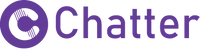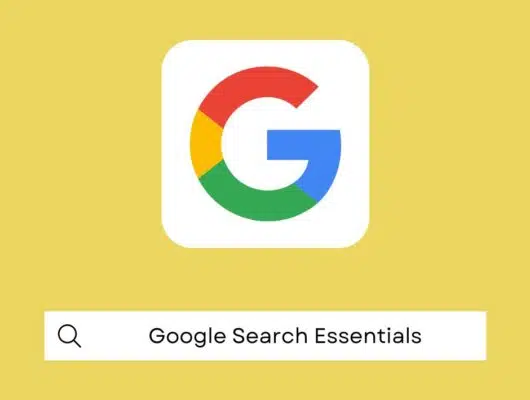Looking for SEO tips for blog posts so you can improve your search engine rankings? You have come to the right place!
Google likes fresh content because it’s more relevant to the user. They’ve even gone on record to state that their freshness algorithm affects around 35% of searches. With this in mind, updating old content which needs freshness to rank can see pages shoot up several positions in a matter of weeks.
In this article, we are going to give you insider SEO tips for blog posts and how to make refreshed content work in your favour.
Creating content, building backlinks and targeting new keywords can take several months before you see a noticeable difference in organic traffic. Still, there is a way to improve your search engine rankings in just a few weeks by refreshing old content. Here’s how:
1. SELECT WHICH PAGES TO REFRESH CONTENT
The first step is to find the pages which you can improve. Google Analytics can help you do this as long as you have Google Search Console data integrated into your Google Analytics account – this isn’t done automatically, by the way.
Once you’ve done this, log into your Google Analytics dashboard and select Acquisition-Search Console-Landing Pages. In the table that appears, you’ll see data for Impressions, Clicks, Average Position and more against the respective Landing Pages.
As you scroll down, you’ll be able to access a list of every page on your site and its average position on the Search Engine Results Pages or SERP.
Now, start by focusing on the pages within the 10 to 30 POSITION RANGE, pages two and three of the Google search results. 71% of search traffic clicks go to those websites showing on the first page of Google only.
Those on pages two and three showed great potential for getting to the top 10 of the search results.
Gather a list of five pages that you can work towards optimising. Of these five pages, decide which is more likely to be affected by the freshness algorithm. For example, if you have a blog post titled ‘How To Do Keyword Research’, this blog post will need regular updating to ensure that the ‘How To’ steps reflect the updates of the keyword research tools used in the current environment.
The search term ‘how to do keyword research’ is also very lucrative. If you look at Ahrefs Keyword Explorer, a tool that shows you loads of valuable search data, you can see that the term “how to do keyword research” has an excellent constant search volume over time.
So, you know that this content will remain relevant to your users. Remember, Google is sophisticated, so when you update old content, it’s likely that the rankings will fluctuate a little until it settles. Google uses a range of factors to determine the quality of your update, not just the freshness.
PRO SEO TIPS FOR BLOG POSTS – RANKING FACTORS THAT ARE IMPORTANT
Time Spent on Page
Click-Through Rate
Impressions
Don’t assume your page will go up in the rankings immediately after an update. We recommend that you leave the pages already ranking in the top 10 untouched to avoid the possibility of them fall into page two.
2. UPDATE YOUR CONTENT TO IMPROVE SEO
Now let’s go through some steps that you can take to update the content to improve SEO.
ADD MORE CONTENT
Let’s begin by looking at how we can update the actual content on the page. Ignoring how frustrating it can be for SEOs, Google’s continuous updates release to serve their users better, meaning that they push to make the best content rank at the top of the search results.
So adding more relevant and detailed content to your pages is always going to help. HubSpot research suggests that the ideal blog post length for SEO is between 2,100-2,400 words, but we recommend that you take this on a case by case basis.
Start by typing in the keyword that you’re ranking for in a Google search. Click on the first three to five articles in the results page and paste the content into Google Docs or Word to check the word count. Take the average and then aim to make your content 10-20% longer.
Alternatively, use free word count suggest tools. Generally, it will tell you the average word count for the top 10 search results. Of course, you don’t just want to update your content with fluff. Take a look at the subtopics of the top three ranking pages.
Is there anything missing in your content you can add to increase its value? You could even search for some news articles or relevant research that you could use to add value to your content or support your existing points.
Remember that Google crawlers do factor in images and videos when assessing your page. So make sure to add these wherever relevant, but in general, when updating the on-page content, ask yourself if it adds value to the person reading? If not, then don’t add it.
ADD MORE KEYWORDS
Now let’s look at adding more keywords. Before you shout at the screen, no, I am not talking about keyword stuffing.
Since you last wrote your post, you may find other longtail keywords you haven’t previously considered, and therefore aren’t correctly targeted. We don’t recommend changing the seed keyword of the article. But, adding more longtail keywords and content around those topics will help you get more hits to that page.
Here’s how to find longtail keywords using Google Search Console for free:
1. Head to the search results reports under performance.
2. Filter the date to the last 28 days and make sure Clicks, Impressions, CTR and Average Position are all selected and highlighted, then press pages.
3. Scroll through your pages until you find a page with a high number of impressions and few clicks.
4. Click the URL and head to the Queries tab, filter by Impressions and scroll to the top. Here you can scroll through looking for longtail keywords we can target with this existing content.
5. Take these keywords and ensure that we’re thoroughly covering these topics within the content. Use the long tail keyword as an H2 heading tag. Add a complete section offering valuable tips and tricks that will work toward improving our ranking.
UPDATE THE META
Now let’s look at updating the meta.
The meta title is the page title that you’ll see displayed in the search engine results.
Now in the past, this has always been decided by the page creator. But, this isn’t necessarily the case as of August 2021. There have been multiple reports of Google changing the meta title tag to better serve the user search intent, much to the despair of many as they haven’t always been 100% correct.
However, Google uses the content on the pages to rework the titles, reinforcing that you need to make sure your content is entirely relevant to use the search intent.
The meta description is a short text snippet that appears directly underneath the title tag in the search results. A compelling meta description can make users more likely to click on your page, which of course, is the name of the game. And your listing click-through rate influences how well your page ranks on Google.
Another strategy is to review the page title and meta description against your competitors.
Type your keywords into Google and review the page title and meta description against your competitors. Check yours against theirs and ask yourself which one provides the most insights and best reflects user search intent.
When thinking about reworking your meta description, remember that the ‘problem solution’ method works well. So when working on your update, consider the question, “Have I told the searcher exactly what they’ll learn within the meta title and meta description?”
If you are not satisfied that you have, then keep working on it. Make sure that it’s clear, concise and within the character limit that Google displays.
3. GET YOUR REFRESHED PAGES INDEXED FASTER
And finally, let’s get those pages indexed faster. Once you’ve updated the content left to its own devices, Google can take weeks or months to recrawl your pages.
But there is a solution. Within the Google Search Console, you can use the URL inspection, which allows you to resubmit pages for expedited indexing. Enter the URL you want to index (for new pages) or reindex if it is an existing page and click the Request Indexing button.
Google will then recrawl your page pretty quickly, sometimes instantly. But it can take anywhere between a day and a week. It’s still quicker than waiting for the spiders to stumble across your pages.
Monitor progress of your updated pages by:
1. Using the search results report.
2. Checking when the data was last updated.
3. Comparing the rankings by date.
You can use Google’s Search Console to monitor the progress of your updated pages or using the search results report, checking when the data was last updated and comparing the rankings by date.
You’ll need to wait between two to four weeks from when Google last recrawled your page to gauge the results.
REFRESHED CONTENT WRAP UP
Ultimately SEO isn’t just about creating new content. You need to revisit existing pages and update the content to ensure that all your pages remain relevant for today’s search results.
Remember that search engines are complicated and dynamic, with rankings changing all the time. So, if you don’t update your content, your pages will fall further and further down the search results.
Give these SEO tips for blog posts a try and tell us how you went in the comments.
If you are busy and would like the team at Chatter Digital to refresh your content for you, get in touch with us for a personalised quotation.